
Convert image file to BIN / CUE file
A .CUE file is a plain text file which contains information about tracks in a compact disc. The corresponding bin file stores the actual data for all tracks in the disc. An ISO file can only contain one data track, however bin / cue file can contain multiple tracks, and can contain data, audio, or video tracks. AnyBurn can convert other compact disc image formats, such as ISO, DAA, NRG, DMG, to BIN / CUE formats. Please follow the steps to convert disc image file to BIN / CUE format,
1. Run AnyBurn, then click "Convert image files".
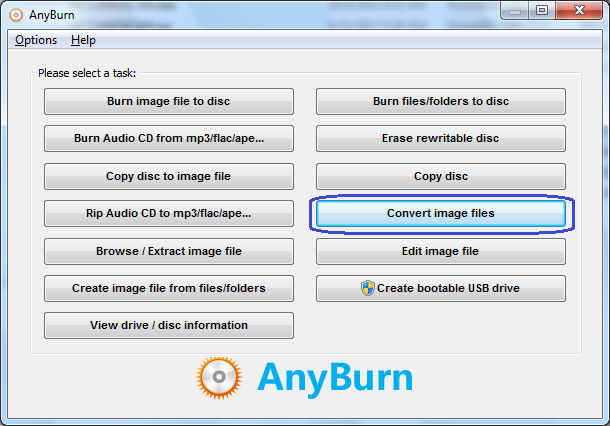
2. Select the source image file, and select the destination image file type to BIN / CUE format. Anyburn will create the default destination image file name according to the destination image type. The destination BIN / CUE file will be in the same folder of the source image file, you can change it if necessary. After you have made the selection, click "Convert Now" to start conversion.
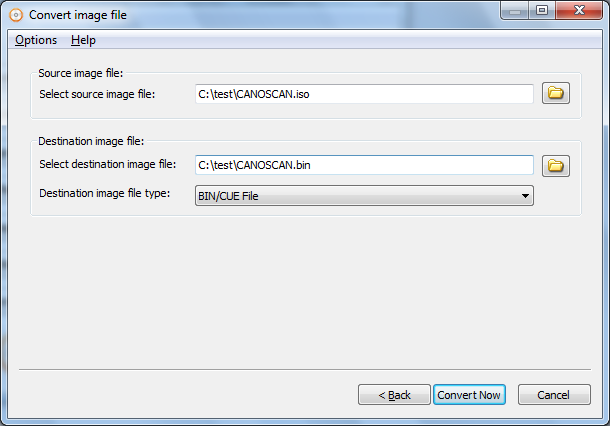
3. AnyBurn will start the conversion and show the progress. When the conversion finish, you should see the message "Converting image file finished successfully.". There will be two files created after conversion, .BIN file and the corresponding .CUE file.
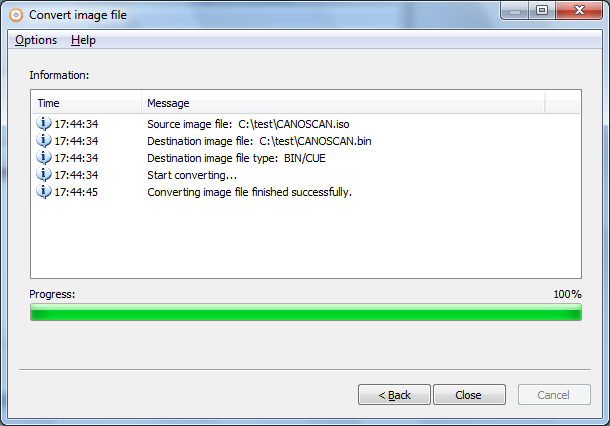
Copyright 2004-2025 Power Software Ltd. All rights reserved.