
Convert NRG to ISO File
A .NRG file is the image file for CD or DVD disc. It is the proprietary image format created by Nero application. A NRG file is an exact copy of CD or DVD disc. AnyBurn can convert NRG file to ISO format, so that it can be recognized by other disc image applications. To convert NRG file to ISO, please follow the steps,
1. Run AnyBurn, and click "Convert image files".
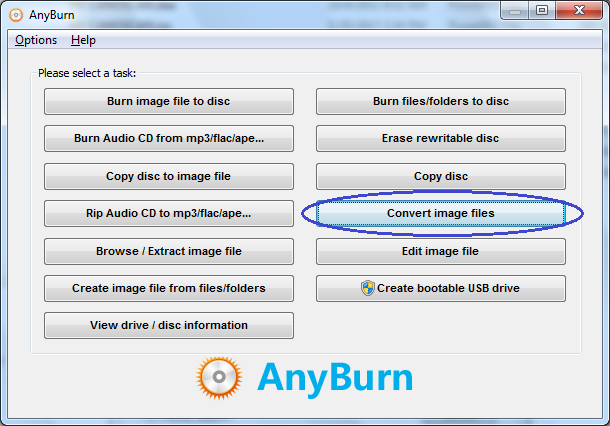
2. Select the source NRG file, and select the destination image file type to ISO format. Anyburn will create the default destination image file name based on the destination image type. The destination ISO file will be in the same folder of the source NRG file, you can change it if necessary. After you have made the selection, click "Convert Now" to start conversion.
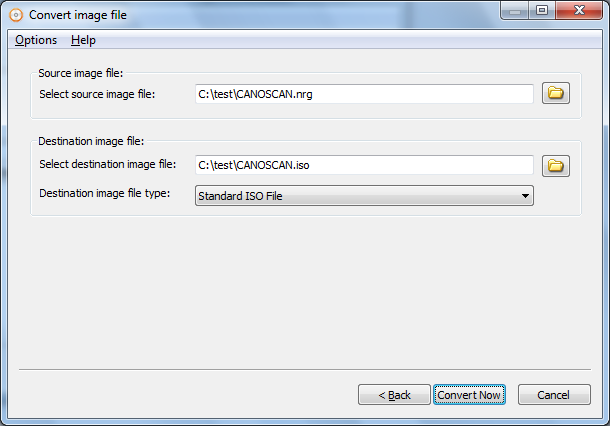
3. AnyBurn will start converting the NRG file to ISO format, and showing the conversion progress. When the conversion finish, you should see the message "Converting image file finished successfully.".
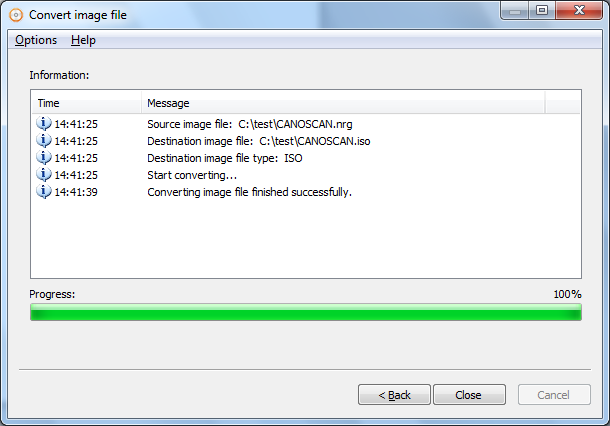
Copyright 2004-2025 Power Software Ltd. All rights reserved.