
Copy disc to BIN / CUE file
AnyBurn can copy compact disc to ISO file or other image formats. Supported discs include CD, DVD, and Bluray disc. For single data tack disc, it can be copied to ISO or BIN / CUE file. Otherwise, it can be copied to BIN / CUE file. You can copy compact disc to BIN / CUE files, store them on the hard drive, then burn them to a new disc to create a copy of the original disc.
Please follow the steps to copy a compact disc to BIN / CUE files,
1. Run AnyBurn, then click "Copy disc to image file".
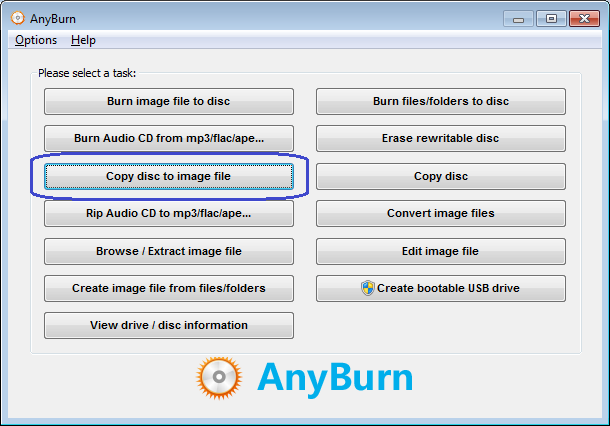
2. Select the source drive containing the disc you want to copy from the source drive list.
Enter the destination file path name. You can click "Browse" button to select desired folder and file name. The destination image file type should be set to BIN / CUE file.
Click "Create Now" to start copying disc to BIN / CUE file.
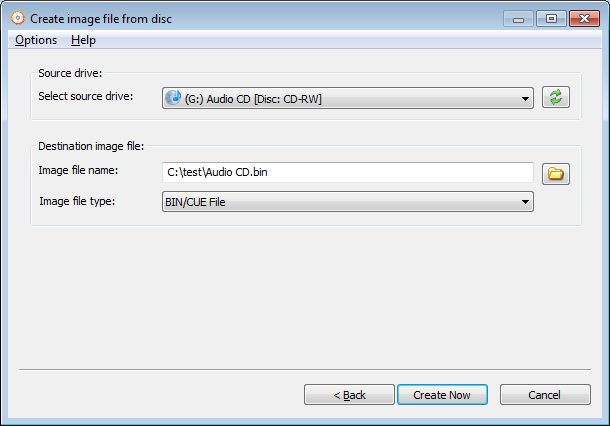
3. AnyBurn will now start copying the source disc to BIN / CUE file. You can see the detailed progress information during copying. After the copying completes, you should see the message, "Creating image file finished successfully".
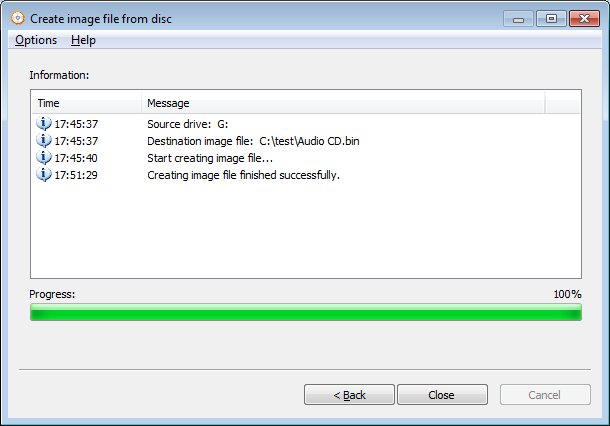
Copyright 2004-2025 Power Software Ltd. All rights reserved.