
Extract NRG file
A .NRG file is the proprietary image file created by Nero application. A NRG file can exactly represent a compact disc. With Anyburn, you can browse all files within a NRG file, and extract them to a folder. Please follow the steps to extract a NRG file,
1. Run AnyBurn, and click "Browse / Extract image file".
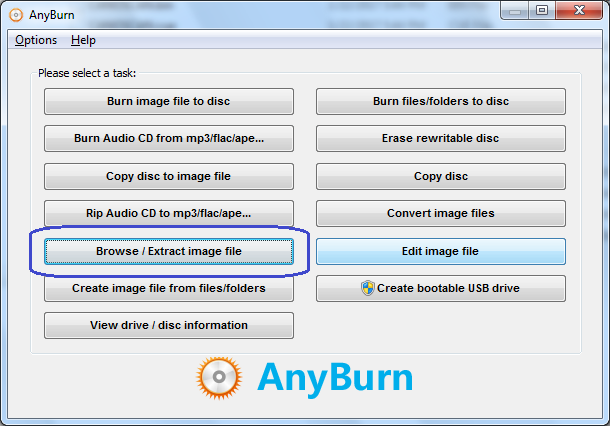
2. Click browse button and navigate to the NRG file you want to extract, and Click "Open" to select the file. After the NRG file has been selected, click "Next" button.
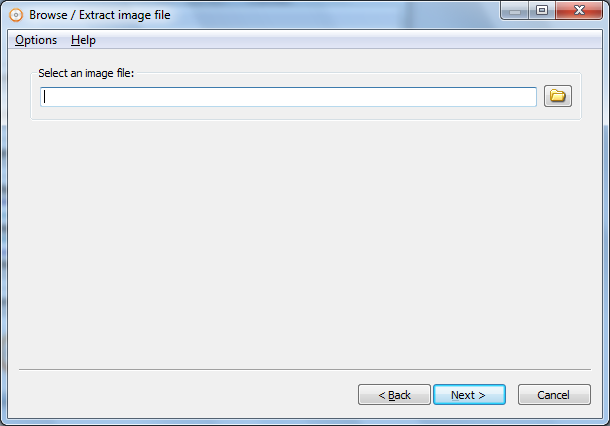
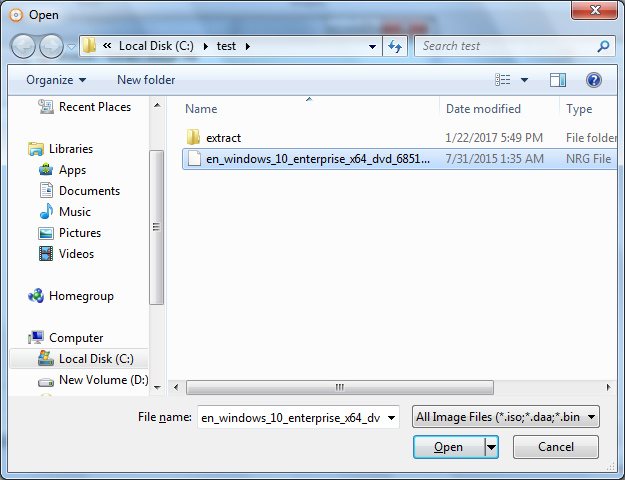
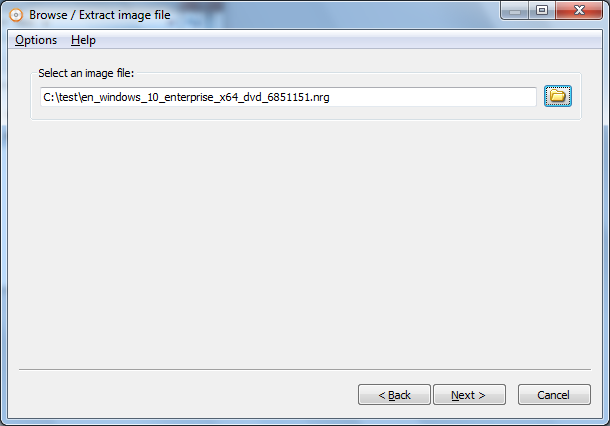
3. AnyBurn will list all files and folders within the NRG file. You can navigate around the folders and files in the NRG file. To extract NRG file, please select files and folers need to be extracted from the list. If no file or folder is selected, all files and folders within the NRG file will be extracted.
Click "Next" button to continue.
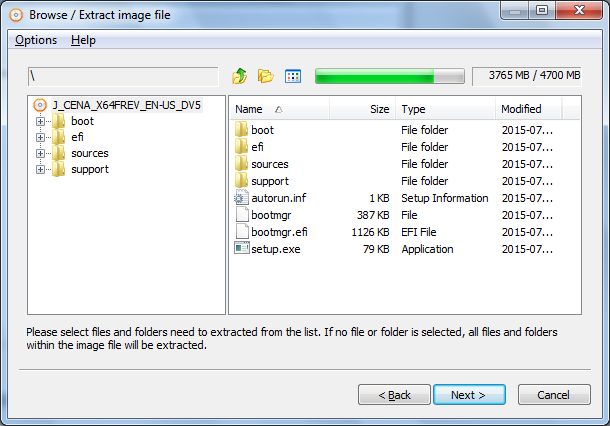
4. Enter the extract destination folder. If the folder doesn't exist, it will be created automatically. You can click browse button to select a folder.
"Open the folder after extraction": If this option is checked, the program will automatically open the destination folder after extraction.
"Overwrite existing files": If this option is checked, the program will automatically overwrite existing files without asking. Otherwise, it will prompt you to overwrite existing files.
Click "Next" button to continue.
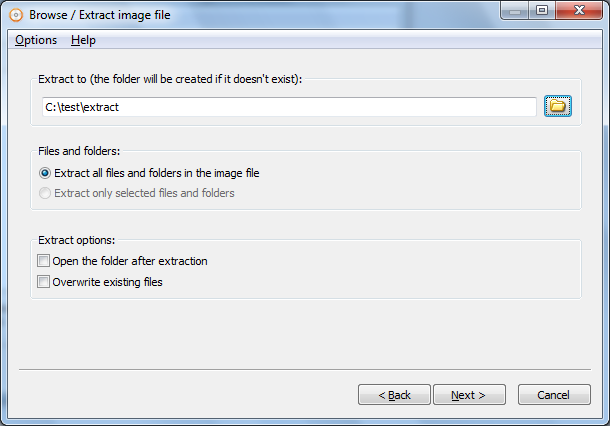
6. AnyBurn will start extracting the NRG file. It will show the progress information and currently file being extracted.
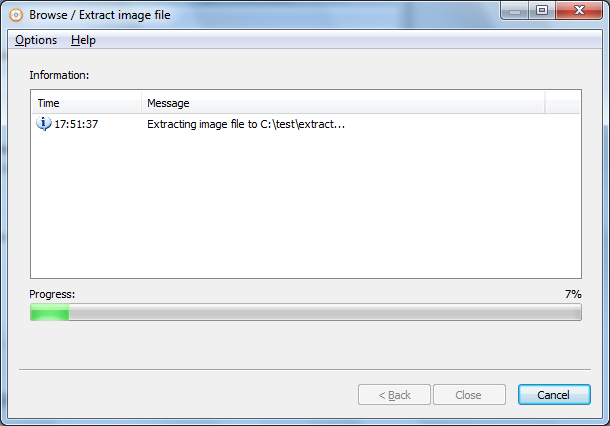
7. You should see the message "Extracting image file finished successfully" after the extraction complete successfully.
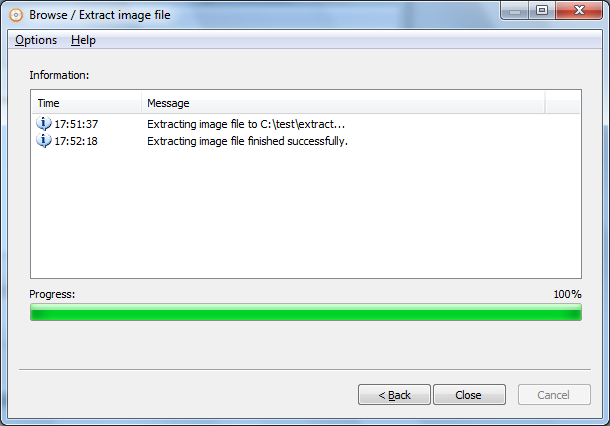
Copyright 2004-2025 Power Software Ltd. All rights reserved.