
Burn NRG file
An NRG file is a type of compact disc image file created by Nero application. It is an exact copy of CD, DVD, or bluray disc. NRG file can be used to backup the whole content of the compact disc, and can create a new copy of the original disc by burning the nrg file to a new disc when needed. With anyburn, you can convert nrg file to iso file, or burn the nrg file to a compact disc directly. To burn NRG file to optical disc, please follow the below steps,
1. Run AnyBurn, then click "Burn image file to disc".
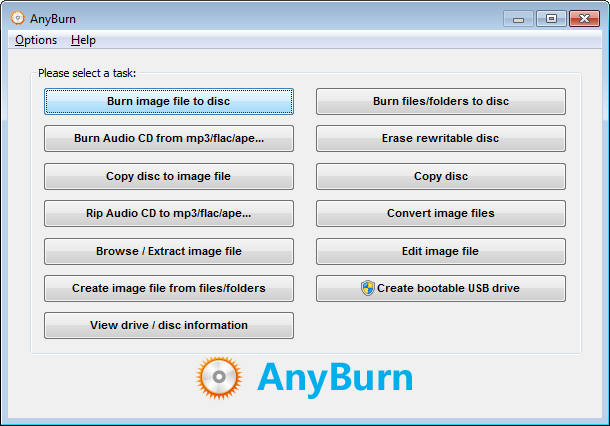
2. The "Burn image file" page will show. You can select the source NRG file by clicking "Browse" button. The burning drive list will list all writers connected to the computer, please select the correct one from the list if multiple writers are connected.
The default burning speed is the maximum speed allowed. You can select a slower speed from the speed list if needed.
Check the option "Verify written data" if you want to compare the data written to the new disc with the original data to make sure that the new disc is readable, and all files are identical with the source files.
To provide best compatibility, the disc will always be finalized when burning nrg file or other compact disc image files.
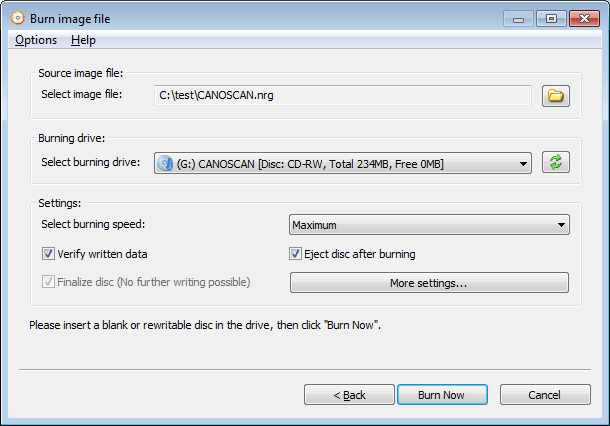
Click "More settings..." if you want to change other settings, such as simulation burning, setting number of copies, or burning to multiple drives at once.
Click "Burn Now" to start burning the NRG file.
3. AnyBurn will start burning NRG file to the disc. If the disc is rewritable and not empty, anyburn will prompt you to erase the disc automatically before burning.
AnyBurn will show the progress information during burning nrg file. After the burning completes, you should see the message, "Burning completed successfully". If "Verify written data" option is set, and data verifying completes successfully, you should see the message, "Verifying media completed successfully".
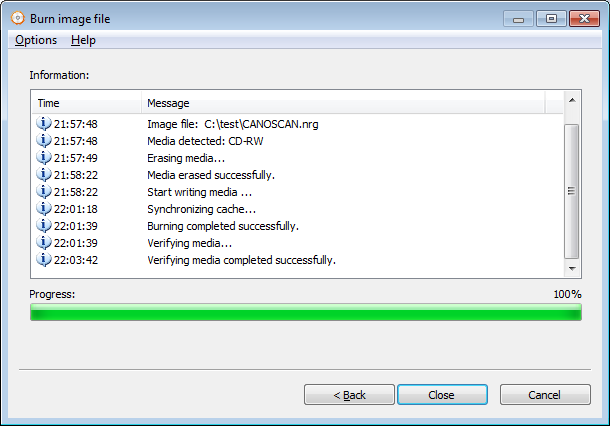
Copyright 2004-2025 Power Software Ltd. All rights reserved.