
Burn to multiple drives at the same time
AnyBurn can burn to multiple drives at the same time. It supports burning to up to 16 drives at once. Thus can save lots of time if you have several writers and need copy lots of compact discs. To burn to multiple drives at once, please follow the steps,
1. Run AnyBurn, then click "Burn image file to disc".
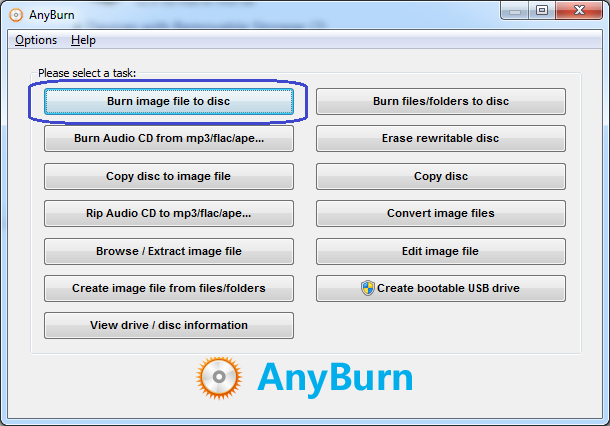
2. Click "Browse" button to select the source image file.
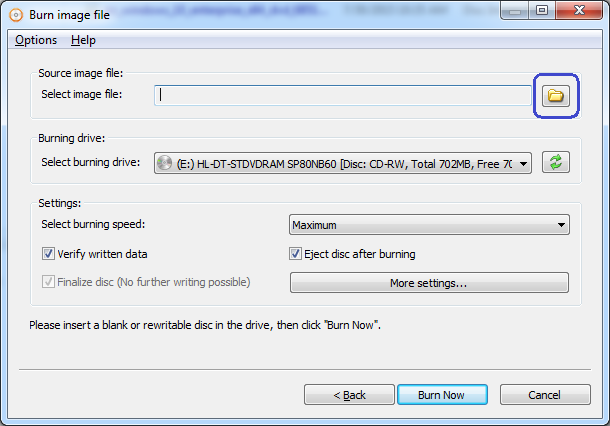
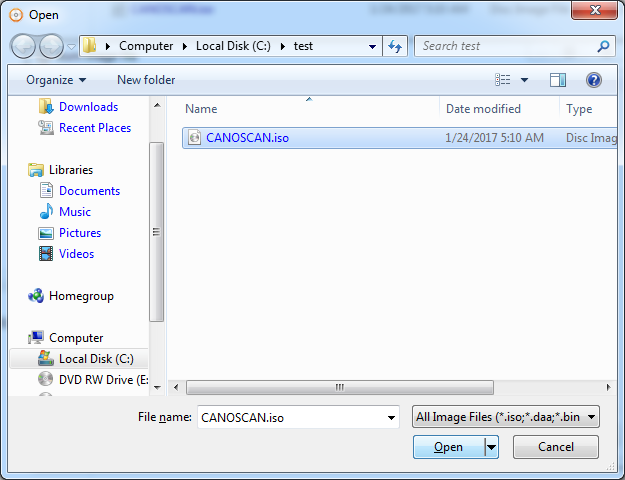
3. Click "More settings..." button. The "Burn settings" dialog will popup. It will list all writers connected. Select the drives which you want to burn to, then click "OK" to exit the dialog.
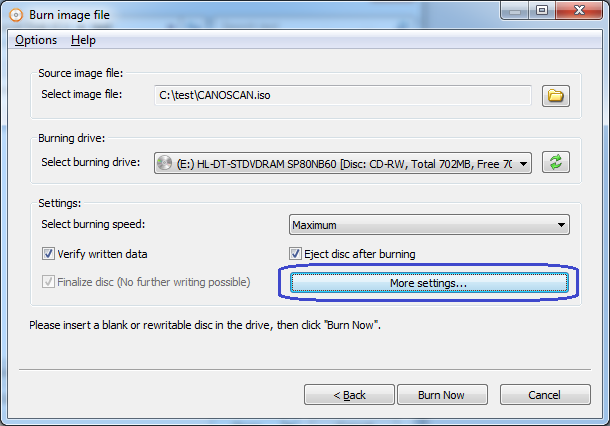
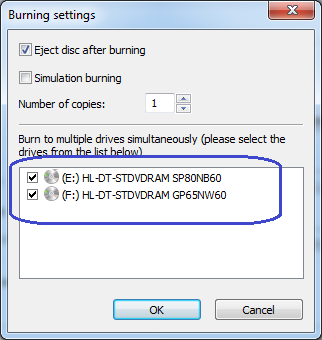
If number of copies is set to 1, and you select burn to 2 drives at the same time, AnyBurn will prompt you that number of copies will be set to 2.
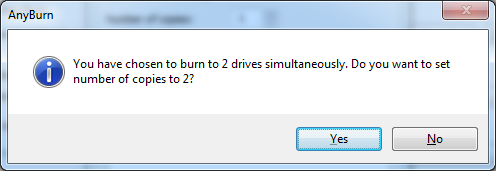
4. Review other settings, if all are OK, click "Burn Now" to start burning to selected drives at the same time.
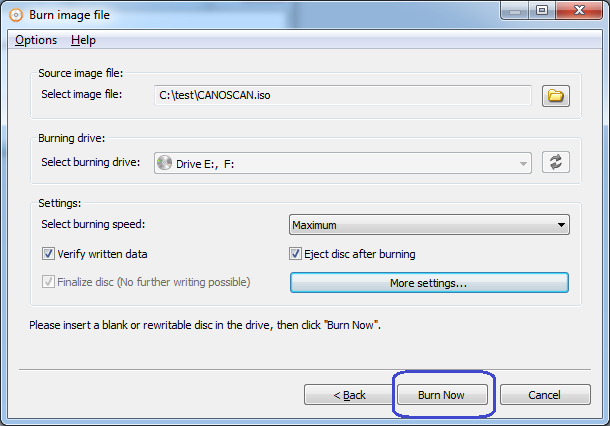
5. AnyBurn will start writing the image file to selected drives at the same time. You can see the detailed progress information for each drive. After burning completes, you should see the message, "Burning completed successfully". If the option "Verify written data" is set and verifying completes successfully, you should see the message, "Verifying media completed successfully".
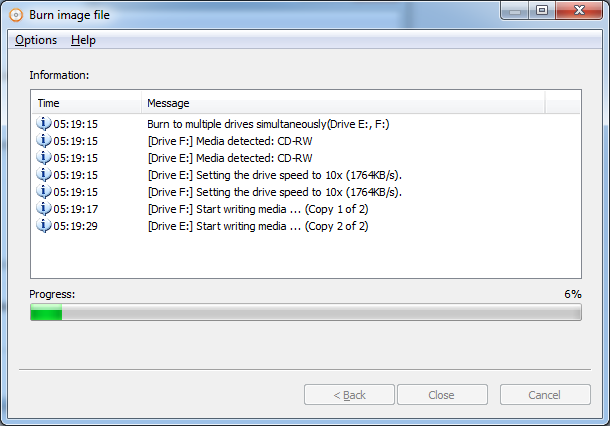
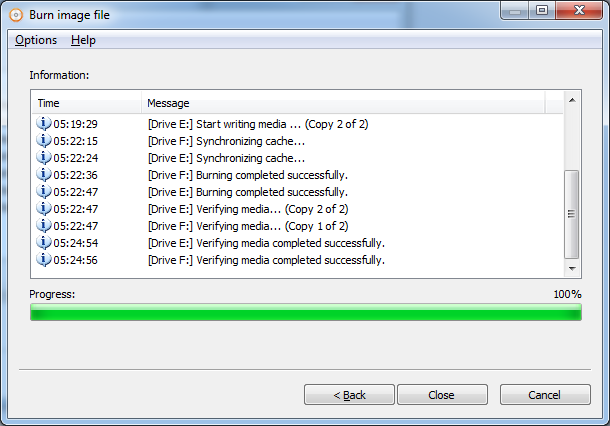
Copyright 2004-2025 Power Software Ltd. All rights reserved.