
Rip CD to flac files
A FLAC file is a Free Lossless Audio Codec file. It can compress the file size to around half of its original size, but wont bring any sound quality loss. Today, flac files are the most popular lossless audio files, and supported by lots of media players.
With AnyBurn, you can rip Audio CD to flac files, store them on your computer, thus you can listen your favorite songs without the real CD. Most of media players can play flac files. You can also burn the flac files to create a new copy if the original disc is scratched. To rip CD to flac files, please follow the steps,
1. Run AnyBurn, and click "Rip Audio CD to mp3/flac/ape...".
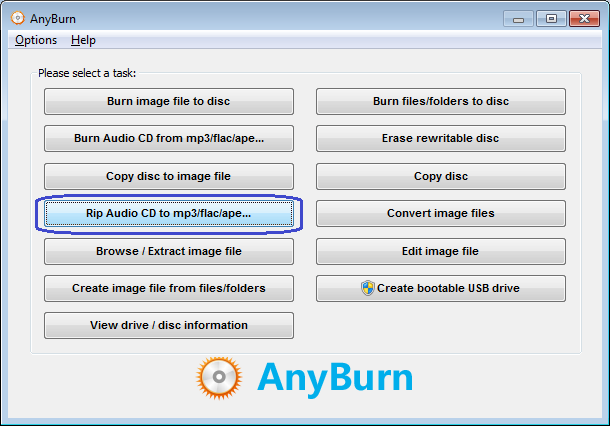
2. AnyBurn shows the "Rip Audio CD" page. Please select the correct drive from the source drive list. All tracks in the disc will be listed. It will also try to read the CD-Text information from the disc or Internet. Please select the tracks you want to rip from the tracks list, and click "Next".
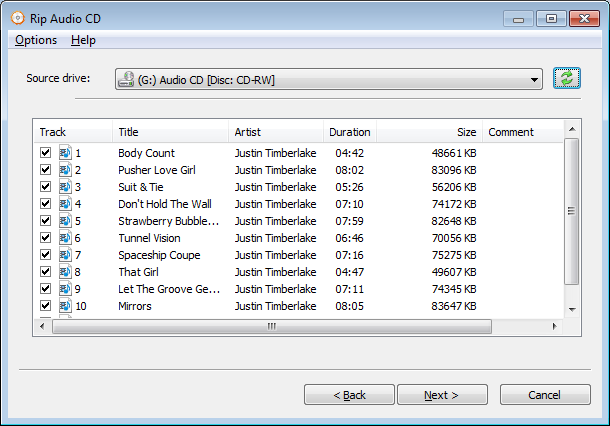
3. AnyBurn shows the Rip settings page. Currently, AnyBurn can rip CD to the mp3, flac, ape, wav, and wma formats. Please select flac as the output formats.
The output mode can be "Multiple files" or "Single file". For "Multiple files" mode, anyburn will rip each track to a separate flac file. For "Single file" mode, all tracks will be ripped to a single flac file, and a cue file will be created to describe the tracks information.
You can click browse button to change the ripping destination folder. By default, the output file name looks like 01-track title.flac. You can change it if necessary.
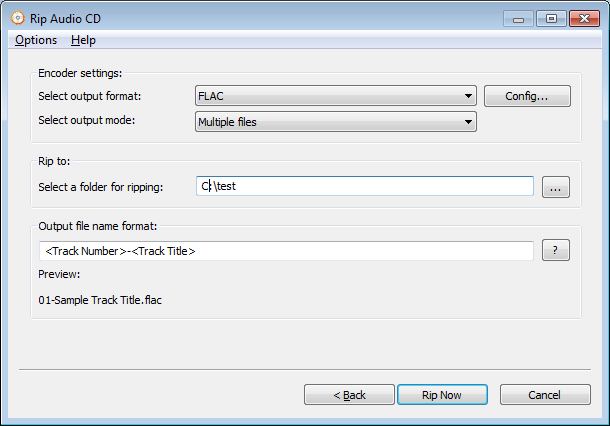
Click "Config" button to change flac encoder settings. You can change compression level for FLAC encoder. A higher compression level can create smaller file size, but will take more time to compress.
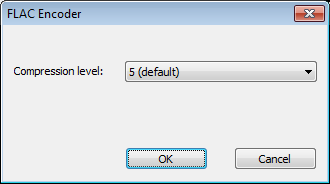
Click "Rip Now" to start ripping cd to flac files.
4. AnyBurn will now start ripping Audio CD to FLAC files. It will show the progress information during ripping. You should see the message, "Ripping Audio CD finished successfully" after the ripping completes.
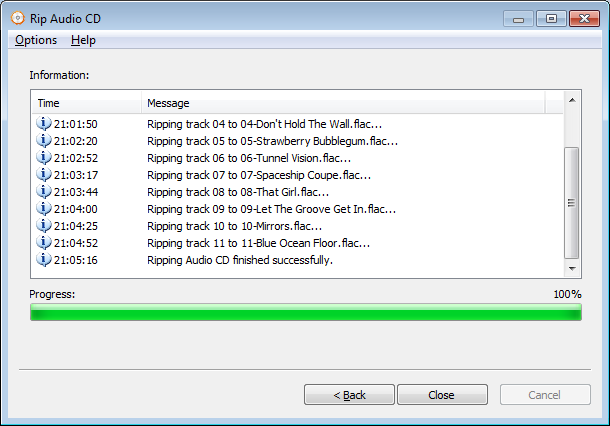
Copyright 2004-2025 Power Software Ltd. All rights reserved.